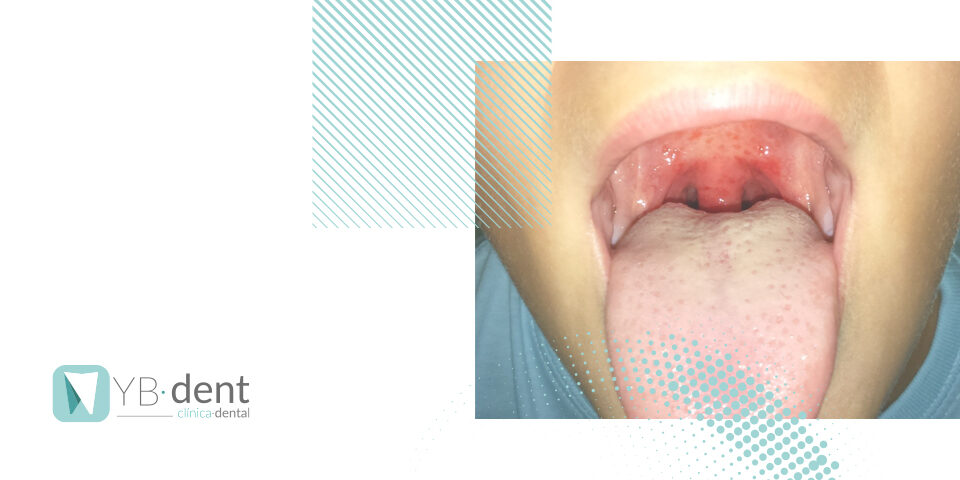¿Qué es la Onicofagia?

¿Cuántas veces te han dicho o has escuchado? “¡deja de morderte las uñas! Posiblemente un montón de veces, pero ¿sabes a que se debe este hábito? Te lo contamos a continuación.
A la “mala costumbre” de morderse las uñas se le llama Onicofagía, del griego onyx (uña) y phagein (comer). Un síndrome compulsivo que se manifiesta en que la persona que lo sufre se come la uñas.
Es una práctica muy común que puede comenzar en la niñez (a partir de los 4 años de edad) y continuar durante toda la vida con todas las consecuencias que conlleva, como un método la liberar tensiones o descargar el estrés.
Causas de la onicofagia
En la mayor parte de los casos se presenta de forma aislada y se considera un problema meramente estético. Sin embargo, cuando se asocia a otros trastornos, se considera que la causa es de origen psiquiátrico.
Los motivos que lleven a alguien a sufrir este trastorno psicológico son variados:
- El estrés diario
- Problemas de ansiedad
- Nerviosismo
- Inseguridad
- Aburrimiento
Cualquiera de estos estados psicológicos puede desencadenar inconscientemente el hábito de morderse las uñas. Especialmente frecuente durante un período de dificultad, presión, difícil situación laboral o escolar.
¿Qué lesiones puede provocar la onicofagia? Posibles problemas en la salud bucodental
Morderse las uñas no sólo perjudica a la estética de nuestras manos, sino que también afecta la salud de las encías y los dientes. Te contamos los problemas más comunes:
Desgaste dental
La fricción continua de los dientes contra las uñas puede provocar un desgaste gradual del esmalte dental e incluso astillar o agrietar las piezas dentales, mayormente en los incisivos superiores e inferiores.
Maloclusión y diastemas
Morderse las uñas también ejerce presión sobre ellos y la mandíbula, produciendo movimiento y separación de los dientes. Como consecuencia se producen problemas de mordida.
Reabsorción de encías
Las encías se ven agredidas por este hábito, llegando a debilitar las raíces de los dientes y haciendo que el hueso de los maxilares se reabsorba. En un fututo los dientes afectados se moverán y acabarán perdiéndose.
Gingivitis
Gracias a la cantidad de gérmenes que habitan debajo de las uñas, al morderlas estas pasan a la cavidad bucal, generando una enfermedad en las encías que provoca sangrado al cepillarse o pasarse el hilo dental.
Bruxismo
La onicofagia aumenta el riesgo de desarrollar un hábito crónico de rechinar los dientes, dado la excesiva presión que se ejerce en la articulación de la mandíbula, dolor y dificultades al masticar.
Halitosis
La acumulación de bacterias contribuyen al desarrollo del mal aliento.
Caries
La exposición prolongada a las bacterias que puedan poblar nuestras uñas y manos pueden aumentar el riesgo de sufrir caries.
Deterioro en restauraciones
Las restauraciones o empastes de composite, pueden presentar deterioro por la constante presión.
Alteración de la articulación temporomandibular
Existe una relación clara entre onicofabia y problemas mandibulares, concretamente en la articulación temporomandibular (ATM). Como consecuencia del mordisqueo continuo, se puede experimentardificultad y dolor al masticar alimentos, además de molestias en cabeza, oído y mandíbula.
Otras enfermedades orales como el herpes labial, cortes en los labios e incluso aftas bucales, también están presentes como consecuencia de la onicofagia.
Si sufres de onicofagia…
Ya hemos visto las consecuencias negativas que acarrea este hábito en la salud de nuestra boca. Si sufres de onicofagia, es muy importante ponerle fin cuanto antes.
Para esto es muy recomendable realizar un tratamiento multidisciplinar en algunos casos, entre odontólogo y psicólogo para conseguir cesar esta costumbre con éxito.
También es importante, acudir al dentista, al menos, dos veces al año para realizar una revisión y evitar patologías futuras derivadas de esta práctica.
En YB Dent nos encanta verte sonreír. Si presentas un problema de salud bucal debido a la onicofagia, no dudes en ponerte en contacto con nosotros. Estaremos encantados de ayudarte.